Bhu Bharati Telangana is the new official land records portal introduced by the government, replacing the older Dharani portal. This digital platform helps citizens easily access Telangana land details, including land records with survey numbers, cadastral maps, Pattadar passbook information, and more.
Whether you’re looking to perform a Dharani EC search, download your Dharani passbook, or check prohibited properties, Bhu Bharati makes it simple and accessible. From land registration details in Telangana to agriculture land details, everything is now available online through bhubharati.telangana.gov.in.
Key Services Available on Bhu Bharati Portal (Earlier Dharani):
- Search land details Telangana by Survey Number, Khata Number, or Pattadar Passbook
- View prohibited lands (earlier listed under Dharani prohibited properties)
- Download Market Value Assistance Certificate
- Check eChallan / Application Status
- Get Registered Document Details
- Access Dharani cadastral maps, Pahani, Patta passbook, and more
- Find Dharani land map and survey number search Telangana
How to Search Bhu Bharati Telangana Land Records Online
To search for Telangana land records through the Bhu Bharati portal, follow the steps below:
- Visit the official Bhu Bharati website: bhubharati.telangana.gov.in
- Scroll down or navigate to the “Information Services” section.
- Click on the “Land Record Details” link. You will be redirected to a new page.
- On this page, you can search land details using either:
- Survey Number/Sub-Division Number, or
- Pattadar Passbook Number.
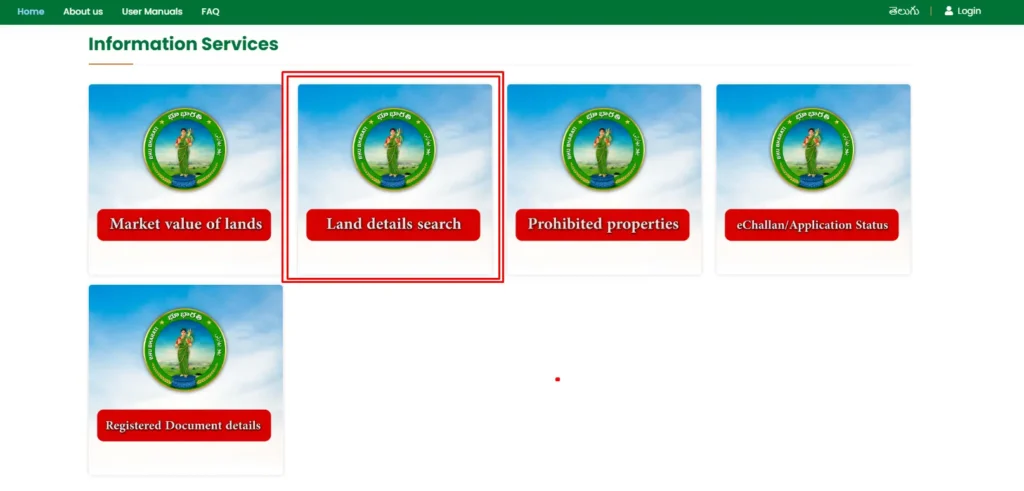
Option 1: Search by Survey Number/Sub-Division Number
- Select your District, Mandal, Village.
- Enter the Survey Number and Khata Number as shown in below image.
- Click on “Fetch Details” to view the land information.
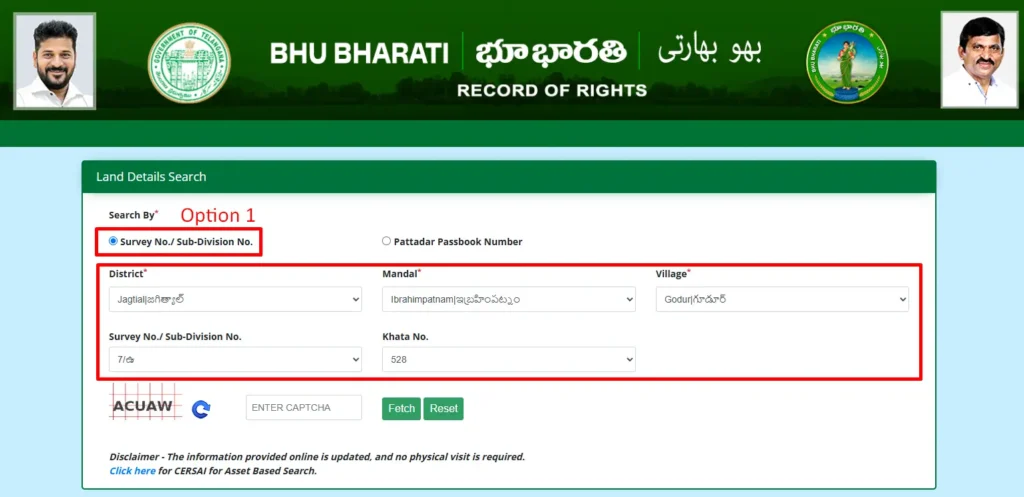
Option 2: Search by Pattadar Passbook Number
- Choose the “Pattadar Passbook Number” option.
- Enter the Passbook Number.
- Complete the reCAPTCHA verification.
- Click on “Fetch Details”.
- After clicking “Fetch”, your land record information will appear.
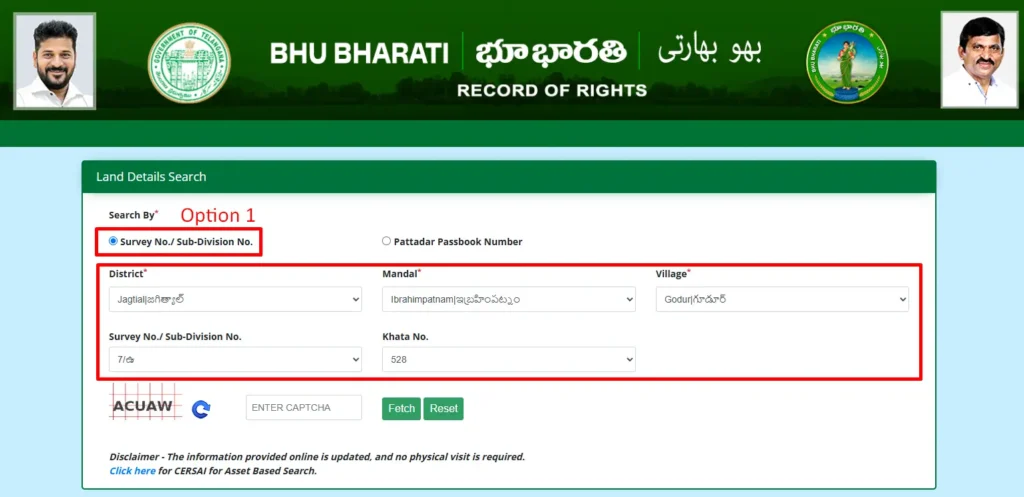
Reset Button Function in Telangana Land Details Search
- The Reset button clears all your selected fields such as District, Mandal, Village, and Passbook Number, allowing you to start a new search.
How to View Market Value of Lands for Stamp Duty in Telangana
To check the market value of lands for stamp duty purposes in Telangana, follow the steps below:
Step-by-Step Guide to get Market Value of Lands
- Visit the Official Website
Go to the Bhu Bharati Telangana website. - Navigate to Information Services
Scroll down or locate the “Information Services” section on the homepage. - Click on Market Value of Lands
Click on the “Market Value of Lands” link. You will be redirected to a new page. - Select Location Details
Choose the following from the dropdown menus:- District
- Mandal
- Village/City/Town
- Enter Survey Details
Select or enter the Survey Number / Sub-Division Number. - Solve the Captcha
Enter the captcha code displayed on the screen. - Fetch Market Value
Click on the “Fetch” button to view the current market value of lands applicable for Stamp Duty in Telangana.
How to Download Market Value Assistance Certificate in Telangana
After checking the market value of lands on the Bhu Bharati Telangana website, follow these steps to download the Market Value Assistance Certificate:
Also Check: Stamp Duty and Fee Calculator
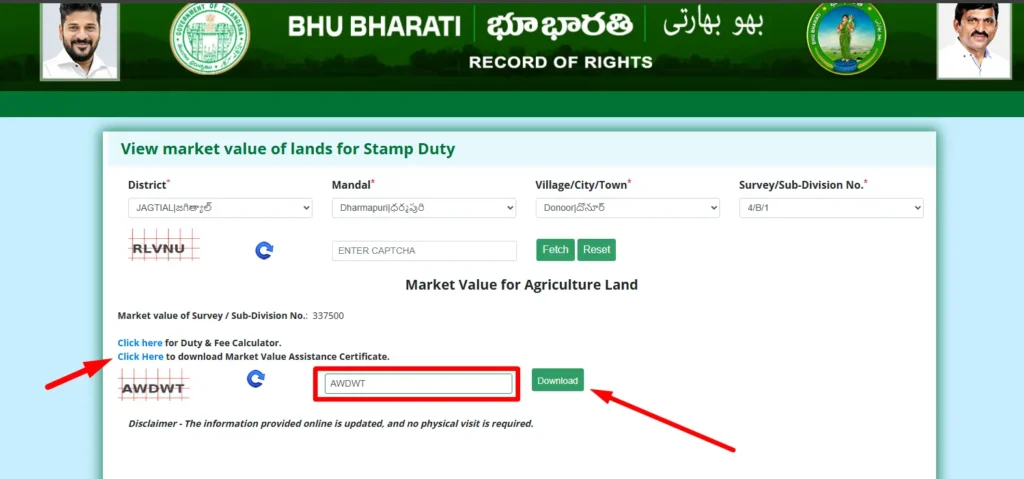
Step-by-Step Guide:
- Fetch Market Value of Land
First, follow the process to view the market value of lands by selecting your District, Mandal, Village, and Survey Number, then click on the “Fetch” button. - Click on the Download Link
After the market value is displayed, look for the link that says:
“Click here to Download Market Value Assistance Certificate” - Solve the Captcha
Enter the captcha code displayed on the screen. - Download the Certificate
Once the captcha is verified, the Market Value Assistance Certificate will be available for download in PDF format.
How to Check Prohibited Lands on Bhu Bharati Telangana
To view details of Prohibited Lands in Telangana, follow the steps below:
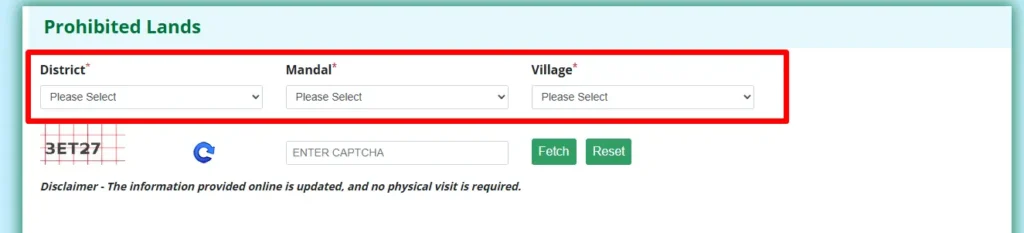
Step-by-Step Guide to get Prohibited Lands
- Visit the Official Website
Go to the Bhu Bharati Telangana website. - Navigate to Information Services
Scroll down or locate the “Information Services” section on the homepage. - Click on Prohibited Lands
Click the “Prohibited Lands” link. You will be redirected to a new page. - Select Location Details
Choose the following from the dropdown menus:- District
- Mandal
- Village
- Solve the Captcha
Enter the captcha code displayed on the screen. - Click on Fetch
Click the “Fetch” button to view the details of Prohibited Lands in the selected area.
How to Check eChallan / Application Status on Bhu Bharati Telangana
You can easily check the eChallan or Application Status on the Bhu Bharati Telangana website by following the steps below:

Step-by-Step Guide to get eChallan / Application Status
- Visit the Official Website
Go to the Bhu Bharati Telangana website. - Navigate to Information Services
Scroll down or locate the “Information Services” section on the homepage. - Click on eChallan / Application Status
Click the “eChallan / Application Status” link. You will be redirected to a new page. - Enter Application Details
- Select the Application Type from the dropdown.
- Enter your Application Number or Transaction ID.
- Solve the Captcha
Enter the captcha code as shown on the screen. - Fetch Details
Click the “Fetch Details” button to view the status of your application or eChallan.
How to Check Registered Document Details on Bhu Bharati Telangana
You can view Registered Document Details on the Bhu Bharati Telangana portal by following these simple steps:

Step-by-Step Guide to Get Registered Document Details
- Visit the Official Website
Go to the Bhu Bharati Telangana website. - Navigate to Information Services
Scroll down or go to the “Information Services” section on the homepage. - Click on Registered Document Details
Click the “Registered Document Details” link. You will be redirected to a new page. - Enter Document Information
- Enter the Document Number and Year
- Select your District
- Choose the relevant Tahsildar & Joint Registrar Office
- Solve the Captcha
Enter the captcha code as shown on the screen. - Fetch Details
Click the “Fetch” button to view the registered document details.
Getting Issue “Something went wrong. Please try again.” on Bhu Bharati Telangana Website
If you see the error “Something went wrong. Please try again“ on the Bhu Bharati Telangana website, try the following:
- Refresh the page or try again later
- Check your internet connection
- Clear browser cache and cookies
- Use a different browser or incognito mode
- Ensure all input details are correct
